| Index |
| Kalamaris |
| KBillar |
| Development Tutorial |
| Visual Tutorial |
| Localizer |
| KMid |
| KPager |
| KFourier |
| Other Apps. |
| Cenbase |
| Physics |
| Music |
| About Me |
| Photo Gallery |
| Links |
|
(C) 2002-2006 Antonio Larrosa |
|
|

|
Localizer's homepage
What is Localizer ?
Localizer is a vector and image based map viewer for Qtopia based PDA devices like the Zaurus. It's mainly focused on city maps and maps for exhibitions, expositions, congresses, etc. It can use vector graphics to draw your maps or it can use pictures (i.e. satellite images of cities). In the latter case, it can store images at multiple resolutions and let localizer decide which one to use in each moment. Localizer has an smart memory manager which will load/unload from memory the images that better suit the used zoom factor and the memory usage.
Localizer already won the beta round of the Qtopia Worldwide Developer Contest organized by Sharp and Trolltech.
Screenshots
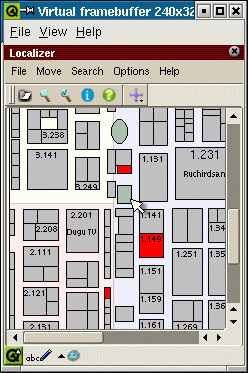
A Map |
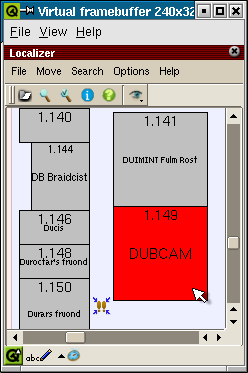
You can zoom the map wherever you want (the footsteps mark the place where you are) |
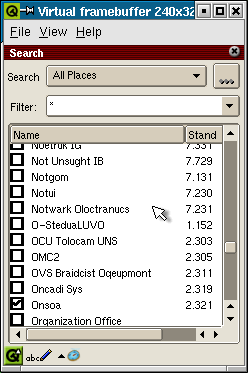
It's possible to search for any company ... |
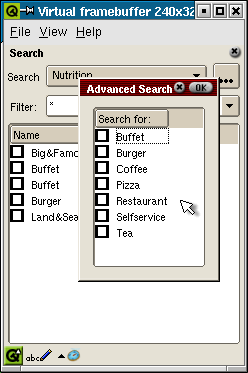
... or even places to eat something (here showing the advanced search too) |
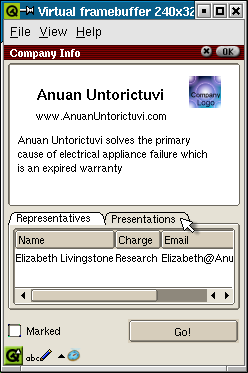
This is the information window for an example company |
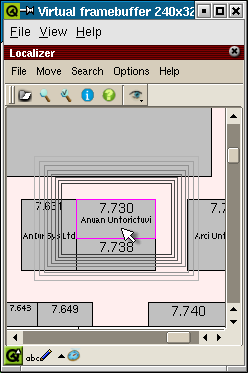
There's a nice animation showing you where some place is when you click the "Go!" button |
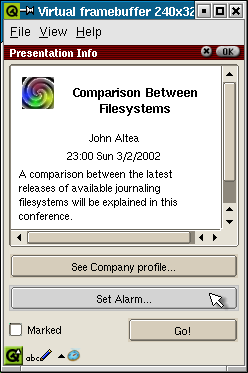
This is the presentation information window, where you can see what the talk is about and set alarms |
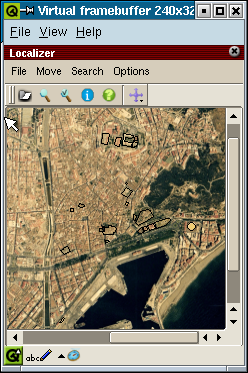
You can also view maps of cities. In this case a Map of my city (Málaga) with aerial photographs |
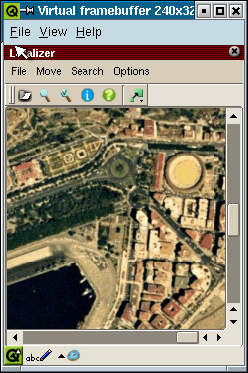
You can also make zoom |
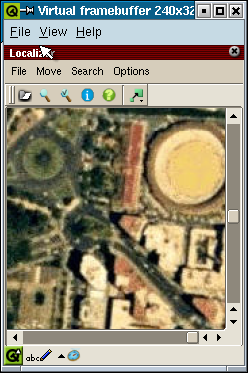
And some more zoom (yes, that's the bullring from my city :) ) |
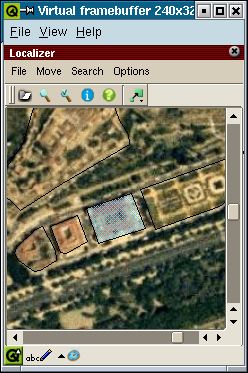
Here, the city hall is selected |
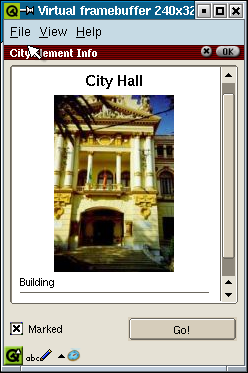
And you can see here the information about the city hall (ok, there wasn't much information when I did this screenshot, but I wrote it afterwards :) ) |
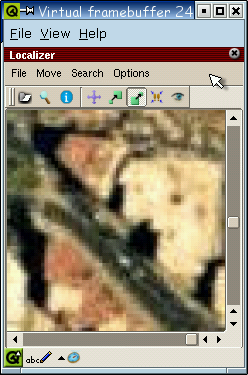
|

|
| Before: Usual smooth scaling algoritm | After: Smooth Bresenham scaling algorithm |
Download
You'll need the following three files if you just want to install localizer to try it. The localizer_1.2.0_arm.ipk file is the binary and some examples of exhibitions. If you want to try the city map, you'll also have to install the localizer_example_data* packages, which include the aerial photographs for the map. Note that everything in localizer is vector based, except those aerial photographs (which take a lot of space even if they're in jpeg format, and that's the reason why I have splitted them and made available separately).
localizer_1.2.0_arm.ipk (146 Kb)
localizer_example_data1_1.2.0_arm.ipk (1333 Kb)
localizer_example_data2_1.2.0_arm.ipk (1071 Kb)
Note about the installation:
1) I've only tried installation to RAM, so I don't think you'll be able to install to CF or SD card. In any case, you can always install to RAM and then move the files to CF and make a symlink like this:
mv /opt/Qtopia/pics/localizer/MalagaMap $CFCARDPATH/MalagaMap
ln -s $CFCARDPATH/MalagaMap /opt/Qtopia/pics/localizer/MalagaMap
2) The Zaurus package manager will abort silently if you don't have free space on your partition to install those files and you'll think that it's correctly installed, but then not all files will be there. Note that you'll need at least 4700 Kb available ( 5 Mb wouldn't be bad just to be sure) for the installation. After that, localizer and all the complete examples will take 2550 Kb. (if you want just localizer to use with some other maps, you only need the binary file, which takes 146 Kb.).
To install localizer with the minimum space available (4.7 Mb), follow the next steps:
1. Copy localizer_example_data1_1.2.0_arm.ipk to your Zaurus, install it and remove the ipk file.
2. Copy localizer_example_data2_1.2.0_arm.ipk to your Zaurus, install it and remove the ipk file.
3. Copy localizer_1.2.0_arm.ipk to your Zaurus, install it and remove the ipk file.
Please note that if you don't follow the above steps, you may need up to 6300 Kb available for the installation instead of 4700 Kb !
Legal note
Localizer is not yet GPL. I'll publish the source code under the GPL license if there's enough interest. In other case, it will remain freeware (free to distribute, copy and use, but just the binary, docs and examples).by Antonio Larrosa Jiménez
larrosa@kde.org
(C) 2002-2006. Málaga (Spain)